 Summary: Powerline adaptors are better than they used to be but they aren’t without their problems.
Summary: Powerline adaptors are better than they used to be but they aren’t without their problems.
I’ve recently moved house and didn’t want to go to the time and expense of wiring up my new house with CAT6 ethernet, so opted for some Powerline adapters instead. I’d used an early set of these (85Mbps) back in 2007 but standards have definitely advanced in this area and now we have 500Mbps adapters (well sort of) so I thought it was worth revisiting the technology.
My local computer store had a couple of TP-Link units in stock (WPA4220 Starter Kit) and I bought them on a whim. Plugging them in and getting them working took all of five minutes and voila – connectivity! The speeds weren’t great (around 80Mbps on average, so 5-6MBps on file transfers) but then my house was built in the 70s so it’s not especially modern and that does affect speeds. The bigger variable in my case was the fact I have a three phase power supply, rather than the more usual one. At first I thought this would prevent or greatly hinder my use of powerline networking but my powerline networking works just fine over multiple power phases (apparently a shared consumer unit is key). Speed is affected (my dropped to 60Mbps when crossing phases) but I’m really just using it for web browsing and streaming some video which seems to work fine.
UPDATE APRIL 2015 – I’ve now done some testing with iPerf and my speeds are lower than those reported by the TP-Link utility – often significantly. For example TP-Link reports 75Mbps when iPerf reports 25Mbps for the same link. Even allowing for protocol overheads there’s a significant discrepancy. I think TP-Link may be reporting ‘theoretical’ speeds achievable over my powerlines (using the PHY layer) whereas ‘real world’ transmission is impacted by many other factors. Still, I can stream HD without issue most of the time.
All said I was very happy with my powerline setup, until I’d been running the integrated wireless AP for a few days and started noticing connectivity problems. I’ve got a mixture of tablets (a couple of iPads, Nexus 7), smartphones, Sonos wireless speakers and the odd Google Chromecast and found that within a day or so they’d lose internet access. After further investigation and some Googling I found plenty of people in a similar scenario (here, here, here, and here) but with no acknowledgement or fix forthcoming from TP-Link. Sadly the logs for these units are hardly worth having as you can see in the screenshot below – over 20 hours after powering it on (and with Wifi failing) all that was logged was the initial startup event and even that didn’t have a timestamp;
The problem seems to be certain types of traffic don’t pass through the wireless AP, even through plugging into the wired http://premier-pharmacy.com/product/abilify/ powerline socket on the same unit works fine. I quickly identified that DHCP broadcasts weren’t being received by wireless clients so devices were failing to renew their leases and dropping off the network. A simple reboot of the TP-Link resolves the issue for a while but it recurs within a few hours. Interestingly setting a static IP seems to be a good partial workaround as the wireless AP is still working and sending most types of traffic, but some devices, like the Chromecast, only support DHCP. For my Chromecast I’ve therefore set my DHCP server to reserve an IP for about a year! To alleviate the issue even further I’ve now bought a mains timer switch and automatically reboot the unit twice a day – a horrible hack, but it works. When the wireless fails I can’t even ping the TP-Link’s IP address wirelessly, even though i can ping my router and other devices on my network, and I can ping the TP-Link via a wired connection. Frustrating.
Without much visibility under the hood (this can’t run the highly customisable DD-WRT as that doesn’t understand powerline networking) the best I can tell is that some types of traffic are not being bridged onto the wireless AP correctly. I’m sure a few Wireshark captures would confirm this in more detail but as I’m relying on TP-Link to fix it one way or another I haven’t drilled down to that level. Unfortunately I believe a software fix (ie firmware update) is required and so far nothing has been forthcoming from TP-Link. On one of the posts linked to above there’s a post from ‘Vincent’, who I believe works for TP-Link, claiming that they’re trying to replicate the issue – I’m not sure why that should be difficult as I’d imagine a software issue would be pretty consistent but I can give them the benefit of the doubt for a while longer. Judging by a blogpost from Alex Boschman it looks like the equivalent Devolo unit’s aren’t immune to problems either, so maybe I’ll have to try D-Link or Solwise instead. Or maybe I’ll just wire up the house after all and use a standard wireless device, it might still be the most quickest way to get reliable access… 🙁
UPDATE: 27th November – I’ve now also tried a TP-Link TL-WPA281 which is essentially the older variant which only offers 300Mbps for the wireless AP. Sadly this behaves the same way. I’ve also experimented replacing the wireless functionality of the TP-Link with an old Netgear unit (WGR614v9) (I plug the Netgear into the TP-Link, so I’m still using the powerline aspect) and that seems to work flawlessly so I still think the TP-Link devices are the cause of my wifi issues.
Further Reading
Google chromecast network traffic (via Cisco)


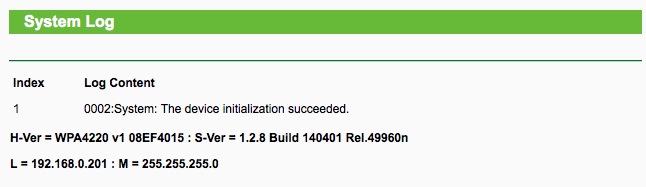
Edward,
I can confirm your experience fully. And yes, it’s the TPlink wifi at fault in my case as well. I’ve decided to use a unique wi-fi ID for the TPlink to connect my mobile devices leaving the primary wi-fi link from the router to connect to Chromecast. It’s a poor solution but it works.
Can you explain this in simple terms? Im not that great with these things, but can login to the TP-Link TL-WPA281 and make changes to that, and in to my Sky router (new Fibre one) and make changes to that?
I just bought the TL-WPA4226KIT and it works fine for using my phone in the room where the 281 is, but when I connnect my Hudl2 and Chromecast to it I cant get the cast to work?
I have got the same kit and I have pinned down one particular issue with the wireless:
A device currently connected to one of the pairs Wireless AP can’t talk to a device on the second Wireless AP.
I have a wireless camera running in the kids rooms. The camera is always connected to the first AP and I can’t see the picture if the viewing PC / Smartphone is connected to the other AP of the Kit. But it works fine if a device is on the same AP. It works also fine if the viewing device is on the wired part of the network.
I could confirm that behaviour not only with the camera, but also with other devices.
I can confirm your issue. I have a printer, which connects to one of 2 AP’s wirelessly. I have to wander around my house to find which AP the printer is on, and see if I can get the laptop to latch on to the same AP, otherwise printing fails and the printer is not seen as on line.
I did wonder if another messy solution is to buy another TP hub and effectively have 2 powerline networks in the house, using 2 wired ports on the BT Home Hub?
Odds on you’re hitting an issue with ‘broadcast’ networking – I have similar issues as I have dual APs. One suggestion is to ‘bind’ the printer to a particular AP – there’s usually an option under wireless security on the AP to allow or deny access based on MAC addresses. You could therefore deny access to the printer on one of the APs, ensuring it always connects to the other one. As you’ll want to roam with your laptop you’ll still need to be on the same AP to print, but at least you’ll know which one. Another suggestion is to configure the printer to use another discovery method – Bonjour (for instance) is broadcast based but there are often options.
I’ve sussed a solution.
I’ve renabled the wifi on the BT hub, but called it a new SSID, and only attached the printer to it.
Now which ever AP I’m on with the laptop, it routes the printer correctly, via the AP to the ethernet port on the BT Hub and then wirelessly through to the printer.
Not how I wanted the system, but it works.
I have the same issue, II notice ARP request are not replied. I have to reboot the WPA4220 in order to make it work again, then after some time it fails again. I have looked in all options on my router (tplink ) and my extender WPA4220 but I haven’t found anything yet. I don’t think it is a feature as it work as soon as it is rebooted.
I think I’ve got the same or related issue to this, except my wireless now completely turns off after a couple of days, with the front wireless led being off too.
Same multicast issue here with my WPA4220. I contacted support last year about it and they eventually sent me some beta firmware to try, but it didn’t fix the issue.
After extensive review of comments in the forum, the following seems likely:
– the problem is related to renewing a DHCP lease
– the WPA4220 acts as just an access point, and is not a DHCP server
– the WPA4220 obtains its own IP address via a non-standard (non-DCHP) method
– others have noted that their WAP4220 units worked fine for months, until they changed a main router; maybe routers renew a DHCP lease in different ways?
– I would like to see someone try to configure an IP address on the WPA4220 outside of the range of IP addresses provided by the DHCP server, to see if that makes a difference
– I have used a network of 10 WPA4220s (36-unit apartment) for about a year; have not seen the problem; possibly the residents just power cycle frequently
Thanks for taking the time to comment – I have a gut feeling it’s multicast related but don’t have the time to prove it. DHCP leases ‘should’ be a standard but there’s often scope for misinterpretation and therefore implementation differences.
I’ve been trying to come up with some test cases. So far, the best I have is that if I assign the WPA4220 its own SSID, then use the iSyncr client on my Android phone to detect and sync the iTunes library on my Mac, the results are pretty consistent depending on which device is connected to which access point:
Phone (WPA), Laptop (ROUTER) : OK
Phone (ROUTER), Laptop (ROUTER): OK
Phone (ROUTER), Laptop (WPA) : FAIL
Phone (WPA), Laptop (WPA): FAIL
A lot of TP-Link products suffer with this, their cheaper managed switches, their Access Points. They don’t seem to get multicast right at all which results in weird problems like DHCP not working. I have packets sniffed and proved the problem only to be told it’s a consumer grade product and rebooting it should be expected.
Thanks for the comment. To be fair multicast does seem to be rather hit and miss even in the enterprise and it’s also reliant on your other aspects of your network (router, configuration etc) which makes consistent testing and diagnosis harder. Still, I’d like to have had more traction with their support teams whereas in reality I got the same impression as you – like it or lump it!
Hello
same problems.
it is inconceivable not to receive responses from technical support.
I will not buy any more tplink product and I will make a bad publicity with all media that I know.
I’m planning to find a valid substitute.
Any ideas?
Thanks
I haven’t tried other brands Michele, so can’t recommend any specifically. A quick Google revealed similar ‘anecdotal’ issues with other brands so it’s trial and error I’m afraid. Good luck!
Hello
i bought DEVOLO dLAN® 1200+ WiFi ac plus a single adapter. They cost much more than TP-LINK (almost double) but i SOLVE completely any problems. http://www.devolo.com/en/Products/dLAN-1200+-WiFi-ac
Bye
Looks good – faster, passthrough sockets and GB wired ports. It’d be interesting to see real world speeds on that newest generation – my 500Mbps adapters typically transmit around between 70Mbps and 30Mbps depending on the distances (tested using iPerf).
I wonder whether this is as simple as an overheating problem. I get identical symptoms (device unable to get IP, cannot ping the AP on the LAN) unless switched off and on again. But it can be stable for weeks / months before failing. What I have noticed is that it tends to start occurring when downloading heavier traffic e.g. using BBC iPlayer streaming. The unit can get quite warm in these circumstances. May be nonsense but it is the randomness I can’t otherwise account for.
It could be overheating and I’ve seen this mentioned on the TP-Link forums. The problem is there’s no way to be sure as it’s so intermittent. One guy had tried putting a fan on his to see if he could cool it, but unless you can reproduce the issue it’s hard to confirm or deny. Worth considering though especially if they’re in a hot area or constrained airflow (in a cupboard etc – mine aren’t).
I had exactly the same issues but found a solution which worked for other wifi setups I maintain as well.
In the web-gui, under the “Wireless” tab, go to the the “Wireless Advanced” section, change the following values:
Beacon Interval: 50
RTS Threshold: 2304
Fragmentation Threshold: 2306
(Leave the rest default)
Reboot the WPA4220 and connectivity should be much better on the wireless side.
When I starting to use this they are rock solid on WiFi, the powerline stuff in general is robust but can be slow due to old wiring and such and translates in slow down/uploads but not in disconnects.
Hope this helps.
I looked into those settings but in general didn’t think they were relevant as they’re intended to alleviate wireless contention when multiple APs are in close proximity. In my case I’ve no contention as no other wifi signals are in range. If I get time I’ll give it a go however – you never know! Thanks for taking the time to comment.
I’ve found that setting the wireless channel to 4 rather than Auto seems to keep it stable… Not ideal, but a workaround.
I have disabled my wifi radio but that doesn’t work, it used to be on channel 4 but that’s not it neither.
I think buying a decent Devolo powerline wich has WIFI AC for example, and is much better im quality is the only option.
Hi,
Im having issues too with my Tl-Wpa4420 kit.
The connection itself is fast enough, but its not reliable. Not at all.
The only fix seems to be to purchease some higher end powerlines from i.e. Devolo wich doesn’t have the same crappy hardware it seems, and that’s a pity.
I bought a set of 3 of these from Maplin on a special offer in February and suffered the same issues as you for 10 months.
Initially I suspected it was my network card drivers etc. but finding this site and many others led to me making a complaint to Maplin and quoting my rights under the Sale of Goods Act 1979, to return products that are not fit for purpose.
To my surprise and delight, they issued an immediate returns authorisation (even in the absence of the original packaging) and I have bought myself a set of Devolos which are on special now at Amazon. The well-reviewed BT Mini triple pack for £53 is also a steal!
Hi Michel,
Do the devolos work for you with the and the chromecast
I bought a set of 3 of these from Maplin on a special offer in February and suffered the same issues as you for 10 months.
Initially I suspected it was my network card drivers etc. but finding this site and many others led to me making a complaint to Maplin and quoting my rights under the Sale of Goods Act 1979, to return products that are not fit for purpose.
To my surprise and delight, they issued an immediate returns authorisation (even in the absence of the original packaging) and I have bought myself a set of Devolos which are on special now at Amazon. The well-reviewed BT Mini triple pack for £53 is also a steal!
I can confirm heat is a definite factor. Have been Plagued recently by losing internet access in my bedroom after installing a tp-link 4220 Wi-Fi repeater. The router is at the other end of the apartment. Most of my troubleshooting focused in the repeater. Then on a hunch, I realized when the connection went down I was still able to Login to the repeater web interface, but not my routers interface. Opening up my powerline utility, I noticed the powerline adapter connected to the router was not showing in the list. Sure enough, I went over to the router and it was dead, all lights off.
Few seconds later I touched it, and the green lights came on, internet restored. The unit was hot and it does exist in an area where heat can build up. I’m buying an extension cord to get it off the wall and into a cool area.
I also looked into using a ping utility to keep the connection to the router alive as some folk believe.
I gave up with the tp-link kit in the end and went back to my combination of devolo and a solwise WiFi access point. Absolutely no problems. The reason I changed to tp- link in the first place was that the solwise WiFi adapter tended to overheat. But I have drilled some holes in it to get some more ventilation and so far so good.
I have also seen the network instability on my 3 WPA281’s
Another factor on TP-Link powerline adapters – some have a standby mode. I modified all my TP-Links 3 years ago to disable this using some beta software from the manufacturer. I can’t recall if this was for the 281 devices or some of the non wireless units.
I still have this if anyone is interested. Won’t run on my win 10 64bit machine – but ran ok on my win 7 32bit machine then.
I have also seen the network instability on my 3 WPA281’s
Another factor on TP-Link powerline adapters – some have a standby mode. I modified all my TP-Links 3 years ago to disable this using some beta software from the manufacturer. I can’t recall if this was for the 281 devices or some of the non wireless units.
I still have this if anyone is interested. Won’t run on my win 10 64bit machine – but ran ok on my win 7 32bit machine then.
I think I have the same issue with 3 of these all with the same SSID and password.
For example, I have 2 iPads connected to AP ‘1’ but I cannot see them when if I’m connected to AP ‘3’
Anything plugged in with a cable I can see (using Fing), but the wireless seems to be permanently isolated.
So I had to change the SSID of my router, connect my printer to that and only use the AP’s for my devices.
Not fit for purpose.
I have a TP-Link AC750 Router with a pair of TL-WPA4220 powerline connectors. The router seems to work well, but I’ve noticed occasional internet drop out on my desktop PC. Initially I thought it was our broadband. Today I installed ‘Net Uptime Monitor’ software on two PCs. https://netuptimemonitor.com/ PC1 (a laptop) was hard wired direct to the router. It has been stable all day. The other ‘PC2’ (a desktop) is hard wired via the TL-WPA4220. It has dropped out 39 times today. When laptop PC1 was moved and connected via the TL-WPA4220 it also started to drop the connection. Here is a log of today’s failures:
Failure Start Length
05/02/2016 08:35:14 0:00:06
05/02/2016 08:45:08 0:00:11
05/02/2016 08:54:39 0:00:10
05/02/2016 10:01:53 0:00:10
05/02/2016 10:04:09 0:00:36
05/02/2016 10:06:50 0:00:29
05/02/2016 10:40:04 0:00:35
05/02/2016 10:41:28 0:00:05
05/02/2016 10:49:46 0:00:53
05/02/2016 10:57:46 0:00:21
05/02/2016 11:05:45 0:01:02
05/02/2016 11:48:50 0:00:25
05/02/2016 11:53:06 0:00:06
05/02/2016 12:13:51 0:02:17
05/02/2016 12:22:29 0:00:23
05/02/2016 13:05:30 0:00:03
05/02/2016 13:07:23 0:00:13
05/02/2016 13:23:59 0:00:11
05/02/2016 13:28:52 0:00:25
05/02/2016 13:29:50 0:00:04
05/02/2016 13:34:15 0:00:42
05/02/2016 13:50:56 0:01:16
05/02/2016 16:03:11 0:00:06
05/02/2016 16:06:41 0:00:07
05/02/2016 16:10:12 0:00:12
05/02/2016 16:27:03 0:00:05
05/02/2016 16:49:51 0:01:14
05/02/2016 17:06:15 0:00:03
05/02/2016 17:07:17 0:01:04
05/02/2016 17:14:15 0:00:03
05/02/2016 17:32:42 0:00:30
05/02/2016 17:35:22 0:00:32
05/02/2016 17:39:28 0:02:59
05/02/2016 17:42:34 0:00:24
05/02/2016 17:51:42 0:01:06
05/02/2016 17:55:51 0:00:21
05/02/2016 18:02:10 0:00:57
05/02/2016 18:10:53 0:00:12
05/02/2016 18:33:56 0:00:25
I think I’ll buy Devolo dLAN 500 instead, but from reviews none of the powerline connectors appear to be perfect
Another having intermittent issues with iPhones. I’ve tried even channel, Chris’s suggestions and powering of the device at nighttime. Pc ‘s all work fine but phones and Xbox disconnect. All devices show full wifi with no internet. I have also changed the DNS to 8.8.8.8 when I reset the network connection on my iPhone I get DNS 192.168.1.154,192.168.1.254 no idea why it’s in there twice .
Whenever I am using TP-Link’s Powerline Starter Kit (WPA4220) , I suffer from disabling wifi .Signals gets lost for 3 to 5 seconds then it stays for sometime and again it repeats! I don’t know how I will recover from this headache.
I’ve ran into these issues with the WPA4220 as well. They’re most frustrating.
I left a review on amazon.co.uk to warn other people, it’s here:
http://amzn.to/1XM5R8S
(If anyone thinks it’s a good review please do hit the ‘yes this is helpful’ button as that helps make sure that Amazon show it at the top of the list so potential purchasers see it.)
The potentially hopeful news is that TP link have finally got in touch and claim they have a fix; I’m waiting to receive this, I’ll try and remember to pop back and post an update if it does solve any of the problems.
Please do let us know if support are able to help, it’s obviously frustrating a lot of people. Thanks!
Any news on the update?
TP-link support’s message to me seems to have been misleading so far. They have just sent me another set of hardware with the same firmware as the last set had. In a way, this makes sense, allowing faulty hardware to be ruled out as the cause of my problems.
The replacements are showing some of the same issues so far. I’ve let TP-link know that, I’m not sure what they are going to do next.
TP-link say their R&D team have now (finally!) reproduced one of the bugs and are trying to fix it.
Hi there, please keep in touch about a possible solution from TP-Link. We would greatly appreciate it. Thanks!
TP-link have fixed one of the bugs, where the adaptor’s web pages become unreachable from it’s wifi. (I’d had a beta firmware with this fix, it is not generally available yet.)
Other bugs still persist and they’re looking into them (I send them a debug log for a problem where clients on the wifi can’t speak to each other). With one bug fix under their belt, I have increasing confidence that they may solve the other issues.
(By the way, a lot of people are talking about multicast on here, but protocols like dhcp and bonjour don’t use multicast, they use the much simpler ‘broadcast’.)
Kind of… my recollection is that Bonjour is a multicast protocol, but that multicast traffic (not just Bonjour) is essentially treated as broadcast traffic by WiFi devices. Could be wrong though, not really my area of expertise 🙂
My experience, and I’ve seen many others that had the same problem, is that after a day or so of the WPA4220 Extender working OK, it loses Bonjour services. I have Internet on the devices that are connected to it, but no AirPrint printers are found after about a day or so, no connected to my NAS file system, etc.
I think they also do experience some very short drops, but I didn’t find that as a problem, b/c it comes right back and compared to my older Actiontec (wireline) and Netgear powerline set ups, TP-Link is much better.
That Bonjour issue is killing me, though. Anyone else experiencing this here on this thread?
Bonjour uses multicast, so I’d guess you’re having the same issues as most others (including myself). Fingers crossed TP-Link can find and fix the root cause, though I am no longer using the wireless functionality due to the problems caused. Still if I fix was available it’d be nice to have the option in the future…
You are right!
What I did notice, was that Multicast is lost only after a day or so of usage.
Is there any way to send a script/CLI command to the WPA-4220 to reboot sometime every night? I noticed that when I reboot my extenders, they will work well for about a day or two.
Thanks!
Any update on this issue experienced by so many?
The latest comment I got from tplink support is that they believe the cause of my problems (which they have now managed to reproduce) is particular to Apple devices (I have a number of Mac Books, iPhones, iPads).
I’ve not received any updated firmware from them, nor any indication of when they might send one. I’d probably suggest contacting tplink support in your country directly, my guess is they’re not currently giving this issue much priority.
It’s not just my apple devices that suffer the problem… I have Android phones and Windows PC’s see this too (Win 7). Maybe its the apple devices that trigger the malfunction….
I have a variety of Apple devices (Macbooks, iPad’s, iPhones etc) so that’s always possible. Then again almost everyone has Apple devices nowadays so you’d think QA would pick that up in testing. Thanks for the info.
So April is here and seems like no update or issued firmware from Tp-link – any feedback available?
HI everyone just read all the comments, I’ve been experiencing the same issue, and called Tp Link Canada and they said Come in and bring it in for a new one, we don’t know why the powerline adapter is reading as a 169.254 ip address, I’ve already tried replacing the router/modem, changing the location of the router/modem and obviously changing wall outlets also, I’m glad this is an active thread because I’m planning on going in within the next week, to everyone still active, any questions I should ask while I’m there, otherwise I’m gonna try to get my money back 🙂 wish me luck and don’t forget to ask me questions to tell them about this problem 🙂 thanks
The 169 address is an address which on some devices is autoassigned when a dhcp server is not able to be contacted. It is a link-local address – this is part of RFC3927 standard – this behavior is normal and is a result of the tplink for some reason blocking broadcast traffic after a seemingly random period of time. Swapping out the unit will not help.
Ask them why a device on one AP cannot be seen on another IP. This means you cannot print or stream music across your LAN. Ask them why their AP suck. Thanks.
same issue here.. beside that everything is running fine, but I need to reset it quite often..
why not create a script that runs every night and restarts the adapters?
This works:
curl -L –user admin:admin http://192.168.1.1/userRpm/SysReboot…?Reboot=Reboot –referer “http://192.168.1.1/userRpm/SysRebootRpm.htm/“
Where you replace the admin:admin with your UID and password and the IP address with the address of the adapter.
A useful workaround Eli, though I’m not a fan of creating technical debt (which I’d consider this to be) and that also means you need a laptop or similar to be on at a given time to run the scripts (a Synology NAS would do nicely). Thanks for posting as it may well help people.
Thanks, Ed.
BTW, I completely agree with you. I am in close and continuous contact with TP-Link support, including sending them the link to this thread, to show them that so many people are suffering from this bug, and trying to show them it is not a HW malfunction, but rather a bug they need to fix and fix soon!
I just needed a workaround b/c my family wants to print from the living room from their iOS devices… and even access to my (Synology…) NAS doesn’t work from Finder, when connected to the TP-Link Adapter…
Thanks for this thread!
Hi Eli,
Which part of tplink? I’ve been talking to the UK support, and then UK product management, and though they’re never that talkative I believe they have confirmed that this is a software bug and that they have reproduced it in the R&D lab.
I’m not convinced fixing it is a high priority for them though 🙁
The USA side.
I can’t tell you that I am sure they are working on it (if I had to bet, I’d bet against it), but I am not letting go.
Hi all,
New firmware for several versions published on the uk site on 1st April (hope thats not an April’s fool thing though!), Have not tried it yet, but keen to see if it resolves the issue I have with repeated 20-30seconds drop out of wifi signal. See link:
http://uk.tp-link.com/download/TL-WPA4220T-KIT_V1.html#Firmware
Sorry guys, false alarm, misread the date, still not updated!
Well absolutely nothing was gained out of going to tp link Canada and talking to the guy other then getting a new 2 year warranty :D, he didn’t even use the product himself but wanted to tell me so much information about it :$ he told me the problem isnt fixable also so what the hell do we wait for, I really hope they mimicked this in the lab and I’m surprised they wouldn’t use their products for a duration of time to check for long use wear :$
It is interesting… now TP-Link has a new banner on their (USA) web site, that says they have a special full refund program… no questions asked… no matter when you bought it… you can get your money back, fully.
See: http://www.tp-link.us/claim/
I find this quite interesting and relevant to our conversation here.
Most defiantly bringing this us next time I go, time to get my money back till I see improvements, any other recommended powerlines anyone? A little off topic might as well help people 🙂
I’ve got a TRENDnet TPL-410APK – I’ve had it a few months and it seems to be a lot better than the TPlink; here’s a link to the one I have on amazon uk:
http://amzn.to/1Qju28e
Good to know Joseph, thanks for the info.
The Devolo adapters always score highly in reviews, though they’re also among the most expensive. Been considering getting one to replace my WPA4220, though I’m wary of how well it will play with my other (non-WiFi) TP-Link Powerline adapters… anyone have any experience of mixing-and-matching brands?
Interesting indeed. The wording makes it sound like it’s more about speed than functionality – ie they don’t work at 500Mbps as advertised. Most people accept those speeds as the usual marketing BS but maybe in the litigious US they’re covering themselves. Thanks for the info.
Hello ,
A couple of US customers had to resort to extreme measures to make them listen. Only when a class action lawsuit was mentioned TP-Link finally gave way and agreed with a refund.
Unfortunately this doesn’t help the thousands of overseas unsatisfied customers.
We still need to keep pressing this dishonest company to make them compensate all other customers!
Oh gosh that’s extreme, I wonder what they are doing as we speak about the problem or do you think more peoples tp link powerlines are working to not working and they don’t care about us:$
I suspect we’re a tiny minority and therefore not worth worrying about. TP-Link must sell many thousands of these and for most people they probably work fine. We’re special!
The WPA4220 is also more than two years old at this point, so I doubt they’re actively working on any more firmware updates now. More likely they have newer hardware around the corner that will hopefully address the issue… which doesn’t help us, unfortunately.
Can somebody still keep us updated on the hear about of a new firmware tho? I doubt the problem is gonna get fixed so I wish everyone luck on getting a new powerline adapter and where the fourms make take them 🙂
Just FYI. I do know it is not a solution and it is very frustrating to see TP-Link not fixing their problems, but, I initiated that script every night to restart my two adapters, after I saw that it takes them about a day to lose Bonjour services (which originates from multicast issues) and since then, as they restart every night at 3am, I am not encountering the issues I used to.
You need a computer that can do that every night or a NAS like Synology, but for those of you who do have that setup, it at least hides the issue.
can you share the script?
I can set it up to run on my NAS but have no knowledge on how to make such a script.
Hey guys tp link Canada shut down or something, I’ve called them for the past 2 weeks and no answer, interesting how they helped me, or said they helped me, and then they close down? Weird huh… BTW to everyone, if you call technical support you don’t need to be in the US to claim the warranty exchange 🙂 have a good day 😀
Amazon now has the new(?) 4350 kit… maybe it will solve the above issues?
I ordered one at http://www.amazon.com/TP-LINK-Powerline-Extender-TL-WPA4530-KIT/dp/B01CVOM140 . I will let everyone know once it arrives and if it does solve the problem.
Problems are indeed solved.
Not a real solution but for the Sonos users, Sonos works always after you first discover the network in the Windows file explorer. This might be a hint voor the Sonos developers on how easy this is to solve. Off course TP-link also needs to sort their things out.
**** New firmware released! ****
TP-link have released a new firmware that fixes some bugs in these devices.
http://uk.tp-link.com/download/TL-WPA4220.html#Firmware
It’s the top one – “Published Date 25/05/16”.
(Sorry, no idea if this works on non-UK devices or if there is an equivalent for them.)
I have no idea why they describe it as just fixing access to management pages for iOS devices. The new release is actually the result of a series of logs I sent them for different issues, and actually fixes some very significant bugs with the way they update the ARP table with particular wireless chipsets – particularly the ones used on iOS and Mac devices. eg. before this release I could often not ‘ping’ between two iOS devices connected to the tp-link wifi, but with this release that works fine.
I have also been told by TP-link UK that they are planning to release a v2 device later this year, which will change the management interface so it gets it’s IP address via DHCP instead of the ‘pick a random IP’ method the v1 uses.
Downloading the update now… let’s see if it fixes anything useful 🙂
Gah, have immediately lost web config access after the upgrade, will now have to go and find a cable to reconfigure it over ethernet…
Thanks for the info Joseph, at least we’ve got a decent update from TP-Link even if it doesn’t address everyone’s problems.
Mildly optimistic so far… after several hours, with some devices connected to the updated WPA4220 and some not, multicast-based communication between them still seems normal. I know things used to work for some people (not me) for up to 24 hours before dying though, so will keep testing…
While originally optimistic, unfortunately I have to report it doesn’t solve my problems… I still have to reboot the thing every day or two.
Same here… tried it. Same problems.
Note that on 7/27 on Amazon TP-Link is supposed to launch the WPA-8630 kit, which is far superior. I did buy the 4530 which worked well without the need to restart and was all in all much better than the 4220. I decided to return it and wait for the 8630 b/c it has faster powerline speed and Gigabit Ethernet ports (instead of those old 10/100). I imagine it will be as stable as the 4530…
Are you talking about broadcast or multicast traffic? The latter is a very specific protocol and rarely used on home networks, involving IP addresses in the range 224.x.y.z to 239.x.y.z.
What is it that you see go wrong, ie. what are the symptoms?
I’ve just checked mine and broadcast traffic etc is still running fine (a particular test I try is using an iOS device to search for AirPrint printers). It may be something specific to the wireless chipsets used in your devices.
Multicast. The app I use to sync my iTunes library with my Android devices leaves messages in my console like:
12/07/2016 21:49:40.007 iSyncr[605]: Could not sendto 224.5.6.73
when the WPA4220 isn’t playing ball. (My Sky+ apps on my iOS and Android devices also fail to see my Sky+ DVR when this happens, though I haven’t yet managed to confirm whether they use broadcast or multicast.)
* For clarity, that should say “the Mac app I use to sync my iTunes library”.
@Calum Interesting. I don’t think I have anything that uses multicast.
I’m fairly certain Sky + just uses broadcast. I’ve got Sky Q and I’ve just tried that on the Nexus 7 via the 4220 and it seems to be finding the Sky Q box okay.
If you have the interest in collecting logs etc it’d be worth contacting TPlink’s UK support and to get a debug build to narrow the problem down. It could be another issue with a specific chipset/ARP.
This seems a remarkably helpful blog Thanks.
I’ve found TPL 4220 kit works quite well for most general wifi extension issues. Its generally much better than Solwise kit particularly for coping with high frequency electrical noise in the 230v electrical system. However yesterday I was investigating why some v1 hardware had quit working in a pub/hotel, and found that “an electrician” had installed some LED lights around the bar area. The power supply/driver module for these LEDs seriously screwed-up the powerline networking (PLN) around the bar area. It was absolutely crystal clear repeatable cause and result. with ABA testing. LEDs off, great PLN. LEDs on, very poor PLN. LEDs off, great PLN. Interestingly the PLN elsewhere in the building further away from the bar was largely unaffected, so if it was high frequency noise, it wasn’t travelling far in the building”s 230v electrical system.
I’ve just received some v1.2 WPA4220 hardware , so in the near future I’ll return and compare the v1.0 and v1.2 hardware with its later firmware in this tough environment.
More useful info, thanks for posting Barry!
Great blog, thanks!
I’ve also been suffering with this issue on the WPA-4220 for a year or so. I was pretty excited to see the updated firmware, loaded on 160525 and does NOT seem to have helped 🙁 Lost contact with hosts connected wirelessly after a few hours, they magically came back after rebooting the WPA-4220…
Dealing with the same problem for a few days, after a couple of months of working without any trouble.
After a couple of attempts of re-pairing, changing router dhcp, end up upgrading firmware to TL-WPA4220(UK)_V1_160525, and for the moment being is working fine.
Interesting Blog indeed folks. I have 2 TL-WPA4220 and a TL-PA4010 connected to a TL-WR1043NDv2 running gargoyle. Everything worked great for months until the wifi acted up. I reset them both and all was again for another few months. Recently however my TV connected to one TL-WPA4220 is dropping connections regularly and it dring me nuts, wifi is also problematic 🙁
I will certainly update ALL to the firmwares mentioned above and see if it helps.
I have all devices on different channels (1,6,11) give TL-WPA4220 units static IPs outside of router DHCP range but also reserve these IPs in router.
New buyer. I bought 4220 v1.2 yesterday as price seemed good but I have had lot of problems getting setup.
Going to buy the the newer TL-WPA4530KIT AV500 Powerline AC750 Wi-Fi KIT
as i also now find the WP4220 doesn’t seem to have many win 10 support options/utility.
WPA4220 v1.2 triple kit is same price which made it an attractive option.
I have just bought one of these but live in a newly renovated house, the extender (downstairs/router upstairs) is not working at all and have since found out the house is on 2 separate circuits upstairs and down stairs, does this mean this kit will be completely useless for me?
Probably, although it all depends on the exact wiring. If they share a distribution panel they could work but the speed/reliability would suffer. Test the kit (both ends) on one floor – if that works (ie the kit works) then you can assume you can’t span floors.
Great blog guys. I too have the TP Link WPA 4220 kit (I’m in North London, UK). My desktop PC has no wifi so I use the TP Link to directly connect with my PC via ethernet. And I am getting the same drop outs as reported here and have to switch the unit on/off typically daily, and sometimes more often if I want immediate Internet, althugh if I leave it the connection does reactivate within 1-2 minutes typically. The convenience of the 4220 is is great, but the drop outs are a nuisance. I had an older version TP Link powerline (can’t recall, maybe the 220) that worked perfectly with no dropouts, but unfortunately that unit ‘died’. The store replaced it with a later version under guarantee, and then replaced that version with the 4220 when I got drop-outs.
I’d love to know if TP Link issued any response and fix to all this?
I never could get the 4220 to work well. I used a restart script every night…
I now switched to the TL-WPA8630 KIT and it has zero issues. Works great and also offers 1 GigE instead of the boring 100Mb/s. It has been working well for months now.
Good to know Richard, though the gig throughput seems fanciful! Stability matter more to me.
Bought it end of July. Been working great since. Never had any issue with it. Bought another kit in August and added it to the network. Same. No issues.
I bought two last week, 21 October 2016 in South Africa. Same problem.
I too have experienced no end of issues with TL-WPA4220 Units.
Everything reported above from them loosing wifi connectivity, resetting to internal 169 addresses etc etc. I have had an open ticket with tplink and they dont really know what the issue is.
I ended up disabling the wifi on them and it has achieved stability but
I have had enough and am about to RMA under 3year warranty.
Tplink ware going to allow me upgrade them at an additional cost at theres no point in replacing these units. Going to try Av1200 model above.
I seem to have a related problem. Bought a pair of AV500s a while ago and only just found a use for them – my son’s new gaming desktop lacked wifi and used the AV500s instead of buying something new.
However whenever I have them running, the wifi in the house becomes essentially unusable. Devices (laptops, tablets and phones) either can’t connect or have incredibly slow throughput with timeouts on web pages very common.
I an on HFC cable with a telco-provided modem / switch / wifi.
Try checking your channels – maybe the TP-Link’s are clashing. 1,6,11 are the main channels.
Same issue here with 3 TL-WPA4220 Units but I would stress dropping transmission also on ethernet cable, while streaming some video form my NAS or from internet.
Now giving up, tomorrow a guy is setting CAT6 wires to my 3 main boxes and for other devices, I shall set a WiFi extender, probably form NetGear as the one I had worked with an acceptable performance.
No more powerline fake-technology for me! And especially nothing from TP-link.
I notice there is a new 600 mbps TP-WPA4220 v1.2 available in the UK.
Has anyone tried this newer model, and does it have all new firmware and web GUI as found in the 1200 mbps TL-WPA8630 model ?
I can confirm the TL-WPA-4226 KIT v1.2 exhibits the exact same issue as mentioned here with AirPrint, at the time of posting there is no firmware update for the WiFi AP, I did update the basic Powerline adapter at the router end via it’s own support page.
I know we are not supposed to use powerlines with powerstrip but has anyone used with one of the remote outlets like the one made by ETEKCITY? You get 5 outlets and 2 remotes. I was just wondering if it works. My main powerline with my router is a ways downstairs and so I was looking to use a remote outlet to turn on and off.
I bought TL-WPA4220 Powerline Extender connected to a TL-WPA2220Kit.
I used to have wifi problems with WPA4220: connection dropping twice a day, broadcast/DCHP not assigning ip address, specially with IPhone and IMac (PCs and Androids less problems). Sometimes assigning static IP address would work (but not for more than 1 or 2 days) so I plugged another wifi router to the WPA4220 as a workaround.
A few days ago, I realized that my firmware (v1-EU) was not updated as I had thought. TPLink download page in Brazil didnt have the latest firmware version, it show April,2014. Visiting TPLink page in Portugal I found a new firmware dated May,2016.
Both are same region v1(EU) and it worked for me. My problem is apparently solved.
http://www.tp-link.pt/download/TL-WPA4220.html#Firmware
Ricardo, good point! Just when I checked today, I noticed that the Portual page contains a firmware from last week!
The new version is named TL-WPA4220(EU)_V1_170519
Changelog:
– Compliance with en5051-1 certification requirements
(I have no idea what that means…)
However, I couldn’t try the new firmware yet. The update is no longer shipped as a “.bin” file, so you need to use the tpPLC utility to flash it. Currently, I fail at this step because the utility doesn’t find my adapters (and I cannot add them manually).
Also tried using the Android app (https://play.google.com/store/apps/details?id=com.tplink.tpplc&rdid=com.tplink.tpplc) but that doesn’t support WPA4220 yet…
So I will check again in a few weeks if there’s another update to this. I also find it very weird that this update is only published on the Portugal site, but not anywhere else. Strange update policy by TP-Link…
Try to install WinPcap 4.1.3 and try again to find your adapters with the utility.
If you have Windows 10 and installed Win10PCap for any reason you must unninstall it first. Had the same problem and it was solved this way.
Good luck!
Thanks, tried this, but it didn’t help. I’m on Windows 7 but inside a VirtualBox. Maybe that’s the problem (however, the network interface is running in bridged mode, so it should work).
If anybody else can check the same without running VirtualBox, please post the result here…
I am another person experiencing all these TP-link issues as mentioned. I stumbled on this thread and I despite having the UK hardware, I proceeded flashing the EU firmware update that Michael Sucki and Ricardo, Thank you guys!
My device (4220 v.1) was not even appearing on the mac utility from the UK support page.When I pressed rescan to find the device it would just crash. I download the Mac utility from the Portugal page which appears to be a more recent version. The device showed up and I’ve been so frustrated with this issue of having to reconnect to my wifi every 5 mins that I proceeded to update the UK hardware with EU firmware update, despite the warning on the TP link support page to no do so. So far, its been working fine (about ~1hour). It looks like this firmware update fixed the issue fingers crossed.
Wow! That would be amazin. Let’s hope it solves your issue in the long run and let’s also hope that TP-Link fixes the distribution of this update…
I’ve also just flashed the “Portuguese” firmware to my UK v1 device. Let’s see how it goes…