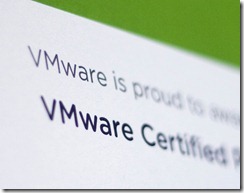Back in March I received an email from VMware asking if I wanted to take part in the VCAP5-DCA beta exam. It was my first invite to a beta and having taken the VCAP4-DCA less than a year earlier I wasn’t sure I was prepared to commit the necessary time to study but I figured ‘what have I got to lose?’ and now I’m glad I accepted. There were delays getting the exams ready for prime time and I’ve spoken to people who took the VCAP4-DCA beta and had major issue with the environment so I went into the test with a slight sense of trepidation. My environment ran slow a few times and I had one glitch which caused me to go back and repeat a question or two but in general it worked very well. Congrats to the certification team for putting together a very solid and impressive exam!
Back in March I received an email from VMware asking if I wanted to take part in the VCAP5-DCA beta exam. It was my first invite to a beta and having taken the VCAP4-DCA less than a year earlier I wasn’t sure I was prepared to commit the necessary time to study but I figured ‘what have I got to lose?’ and now I’m glad I accepted. There were delays getting the exams ready for prime time and I’ve spoken to people who took the VCAP4-DCA beta and had major issue with the environment so I went into the test with a slight sense of trepidation. My environment ran slow a few times and I had one glitch which caused me to go back and repeat a question or two but in general it worked very well. Congrats to the certification team for putting together a very solid and impressive exam!
Exam environment: There were a few tweaks to the exam environment (different background colours for putty sessions to help distinguish them, which I don’t remember from the first time round) but otherwise it’s much the same – RDP on a 1280 x 1024 screen, no task switcher, and various infrastructure details available at a glance for reference.I found it more effective to open a session once and then drag it to a corner out the way rather than close it. This saves confusion as without a task switcher you can’t retrieve a minimised window and also saves time logging back in. Maybe it’s because I’ve done it before and know what to expect but I actually enjoyed the experience whereas last time I found it very frustrating.
Time management: Time is still very challenging. The exam lasts 3.5 hours and there are 26 questions (there are also 26 objectives in the blueprint) which gives you just over 8 minutes per question. You can skip forwards and backwards through the questions so you can prioritise the ones you feel more confident about. Some questions have dependencies on earlier work but a bit of common sense will normally see you through. Do everything you can to save time. If you start a VM deploying http://premier-pharmacy.com/product-category/pain-relief/ don’t wait for it to complete, move onto the next question and come back later. You have a jotting pad in the exam so make notes on which questions to revisit.
Learning management: When was the last time you setup Autodeploy or resolved a performance issue in eight minutes, especially when you don’t know the infrastructure involved? Be realistic about how much the exam can cover but prepare to be surprised how well it tests your knowledge. As I mentioned above there are 26 questions and 26 objectives but it’s not that simple – one question could cover multiple objectives. Take AutoDeploy for example. It uses PowerCLI, ImageProfiles, Host Profiles and maybe some network troubleshooting. The blueprint covers a lot of material but you can narrow down what you study – if study time is tight prioritise the common tasks over the obscure ones (when was the last time you generated a database report from VUM?). Think about it from VMware’s perspective and bear in mind the exam infrastructure of two hosts and a vCenter server – there are quite a few ‘interaction’ points with third party technology (storage arrays, network switches etc) yet it’s a VMware focused test. For example with AutoDeploy it requires DHCP and PXE configured, yet these aren’t really VMware technology. Unless you use the vCSA of course….
The VCAP5-DCA exam is more focused on the ‘core’ vSphere platform, and is better for it. There’s only so much you can test in four hours and the slimmed down blueprint makes it more relevant to a mainstream audience – tools like vCenter Server Heartbeat and vCenter Orchestrator, which were included in the VCAP4-DCA exam, are only used by a small percentage of customers. Taking the exam was a great way of testing my knowledge of vSphere – it highlighted both my strengths and weaknesses and as a result I know where I need to spend some time improving my knowledge. My next challange? Bring on the VCAP5-DCD!
Patrick Kremer has also written up his thoughts on the beta – well worth a read, in particular the time management tips.
 The VCAP5-DCA exam is a tough nut to crack and will probably consume quite a bit of your time in study and practice (unless you’re a VMware PSO in which case you probably do this stuff all day every day!). Before you get stuck into the blueprint objectives there are some things you should do to prepare;
The VCAP5-DCA exam is a tough nut to crack and will probably consume quite a bit of your time in study and practice (unless you’re a VMware PSO in which case you probably do this stuff all day every day!). Before you get stuck into the blueprint objectives there are some things you should do to prepare;