I’ve spent quite a bit of time recently familiarising myself with the ‘cloud native’ landscape (blog posts are in draft format and will hopefully get finished one day soon) and to that end I’m attending DockerCon Europe next week to immerse myself even further. I’m going to be a fish out of water! I’m used to attending VMworld where I know the technology and a large number of people whereas I only know a couple of people attending and only have a passing familiar with many of the technologies and vendors. Given the energy around the container space I’m envisaging an overwhelming experience like my first VMworld six years ago. You can view my full agenda online but there are a couple of sessions I’m particularly keen to attend.
The first is ‘cgroups, namespaces, and beyond: what are containers made from?‘ which promises a deep dive into container structure along with a comparison of different container runtimes. I’ve read about alternatives LXC, rkt, & systemd-nspawn a bit and it’s particularly relevant to me as VMware’s container initiative, vSphere Integrated Containers, goes about creating the container http://premier-pharmacy.com/product/neurontin/ using hypervisor mechanisms rather than Linux kernel primitives. Being able to articulate the rationale and benefits of this to VMware customers will be key. Incidentally for those who attended VMworld this year there was a great session all about it – INF5229 – Docker and Fargo: Exploding the Linux Container Host.
Another session which should have some lively debate is live migrating a container: pros, cons, and gotchas (a concept I tweeted about back in April). The obvious question is always ‘why would you want to do that? containers are stateless and immutable – deploy and destroy!’ but the naysayers would claim that containers will also be used to deploy stateful applications in which case this is a must have feature (just as vMotion is nowadays). The presenter is the maintainer of the CRIU project and also works for Odin whose product manages both VMs and containers (so they have both expertise and a desire for it to work!).
Hopefully I’ll follow up with a blogpost detailing my thoughts after the event. If you’re attending get in touch – it’d be nice to see a friendly face!


 f you’re in the market to take a VMware certification exam, there’s some good news – provided you’re quick. For the next couple of days (while VMworld US is running, August 30th-4th September 2015) you can book VCP and VCAP/VCIX exams at a cool 25% off – even if you’re not at the conference! Like last year it’s only 25% (in earlier years it was 50% and if you’re attending the conference in person it still is) but every little helps.
f you’re in the market to take a VMware certification exam, there’s some good news – provided you’re quick. For the next couple of days (while VMworld US is running, August 30th-4th September 2015) you can book VCP and VCAP/VCIX exams at a cool 25% off – even if you’re not at the conference! Like last year it’s only 25% (in earlier years it was 50% and if you’re attending the conference in person it still is) but every little helps.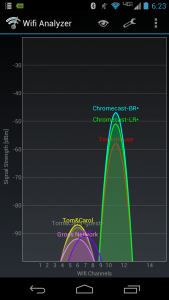 However I have noted a few issues, notably with their use of wifi. When you first plug in the Chromecast it’s in ‘master’ mode which means it acts as an access point, thus allowing you to join its wireless network with a tablet and configure it (and also opening up
However I have noted a few issues, notably with their use of wifi. When you first plug in the Chromecast it’s in ‘master’ mode which means it acts as an access point, thus allowing you to join its wireless network with a tablet and configure it (and also opening up 
